GSTR-2B Reconciliation
Supplier Reconciliation
After checking the reconciliation in the Reconciliation Dashboard, you may want to view the reconciliation at the
supplier level to see which suppliers have discrepancies and which do not. To do this, click on the View B2B Reco.
button located at the right-middle upper side of the screen. After clicking the View B2B Reco button, the
supplier-level reconciliation will open, showing the detailed B2B reconciliation for each supplier.
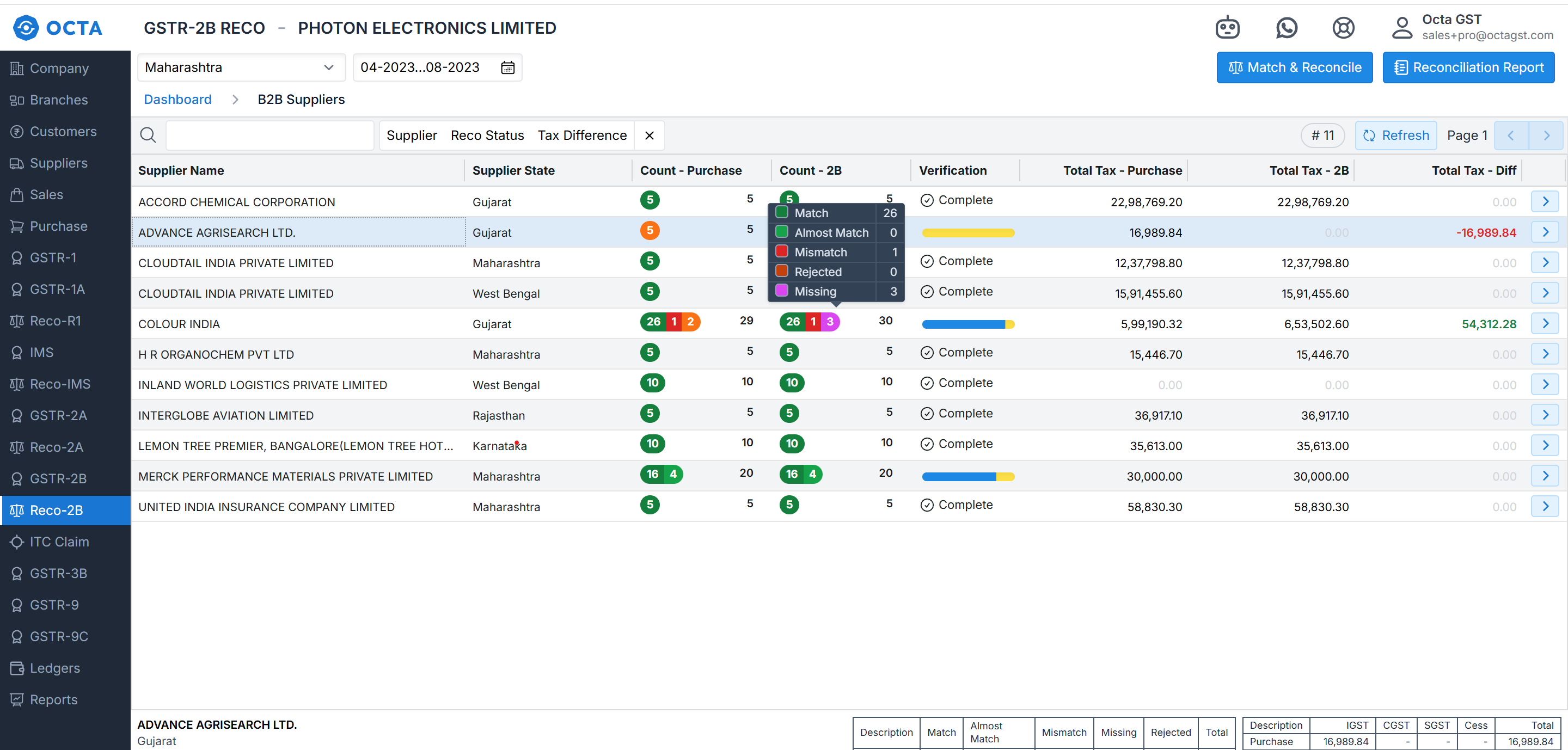
In this dashboard, you can easily identify which suppliers have discrepancies and which do not. The tab displays the supplier name, supplier state, count of purchase records with reconciliation status, count of GSTR-2B records with reconciliation status, total tax as per purchase, total tax as per GSTR-2B, and total tax difference. You can also search for any supplier by name or GSTIN, and apply filters based on reconciliation status, PAN number, or amount difference to quickly locate specific discrepancies.