FAQs
Cleartax Migration
How to generate the user access token on Clear app?
Login to Clear app and click on Settings icon in the lower left corner:
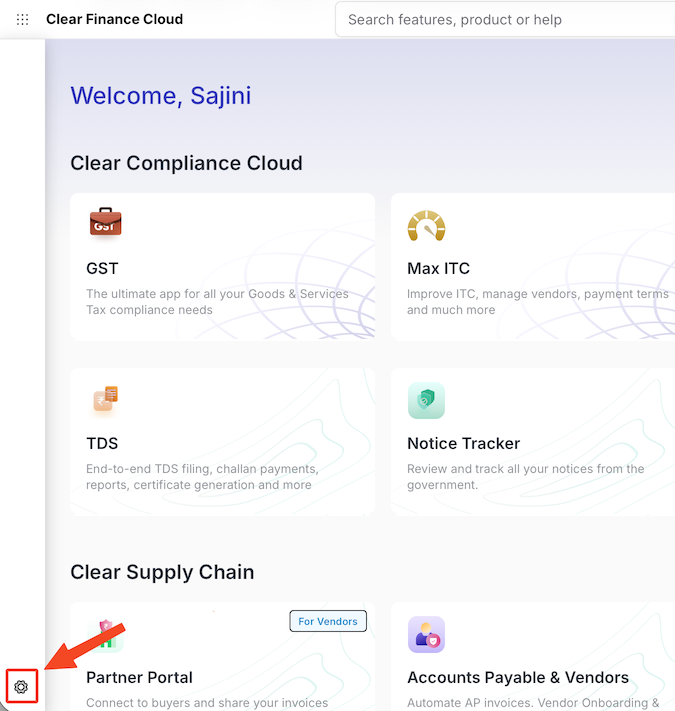
Under Global Settings: click Integrations → Connections → API Clients
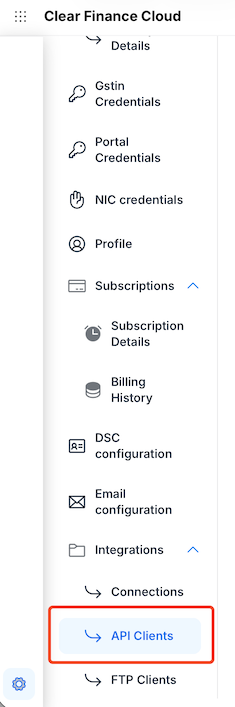
Click on button Create API Client
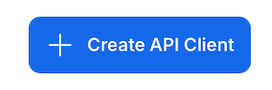
Enter the following information:
- Label: Octa GST
- Product: Select GST
- Expiration: Never expires
and click on Create button.
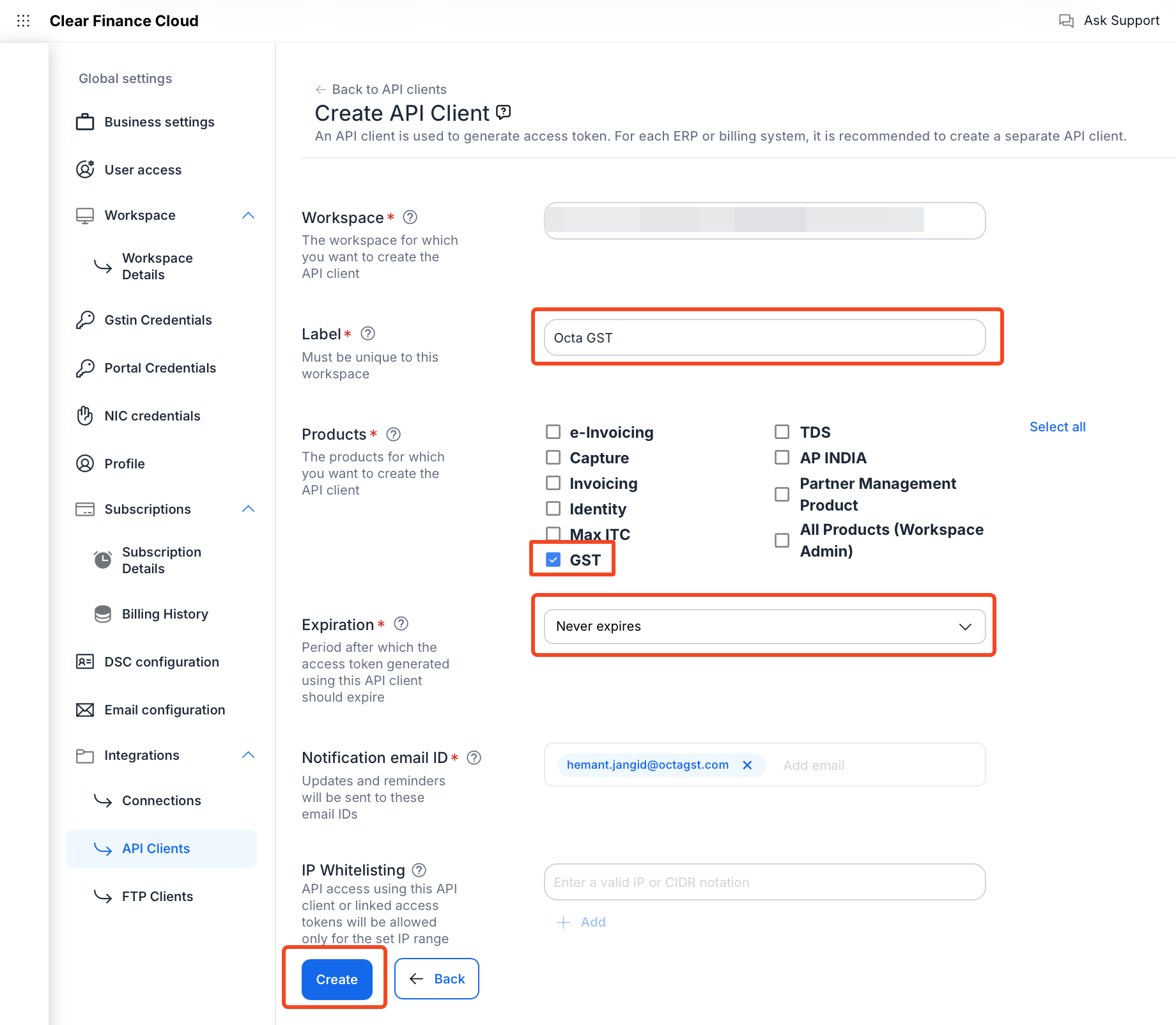
Click on Generate access token
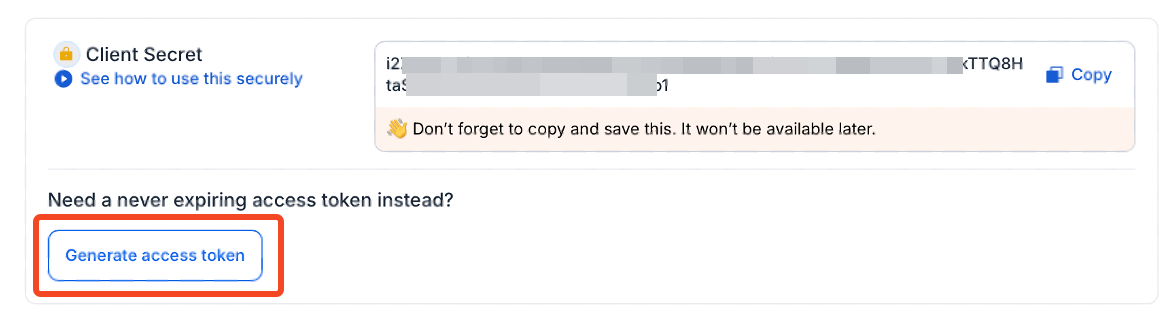
Copy Access Token and enter it in Octa.
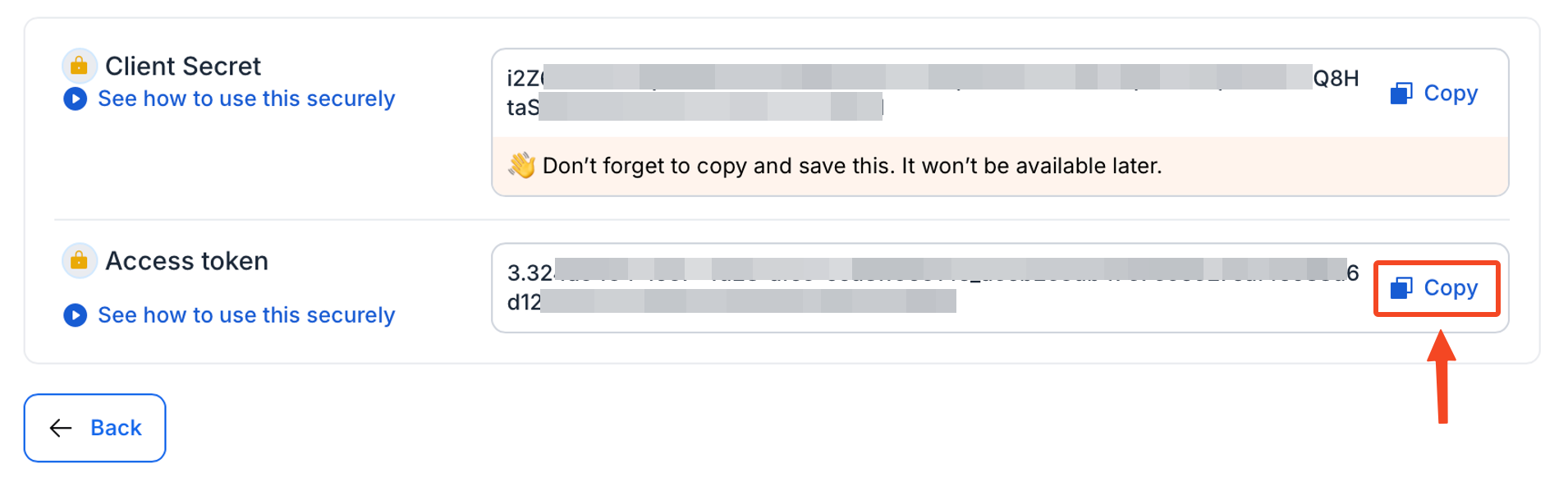
How to transfer my data from Clear to Octa?
- Login to Octa
- Click on Import from ClearTax
- Click on Import Workspace
- Paste the Access Token generated on Clear portal.
- Click Confirm to start the data transfer
Data is imported in two stages. In the first stage, your GSTINs are imported, which takes only a few seconds. Once this step is complete, you can start using your Octa account right away. The complete data import may then take anywhere from a few minutes to several hours, depending on the size of your data.