ITC Claim
Auto Claim
Introduction
In Auto-Claim mode, Octa GST Robot will take most appropriate ITC action on selected documents on Pending page. In this mode, Robot chooses the ITC action by following GST rules for the most common cases. If Robot cannot decide any ITC action, that document will be left unchanged. To use this method, simply select the target rows on Pending page, and click the Auto Claim button.
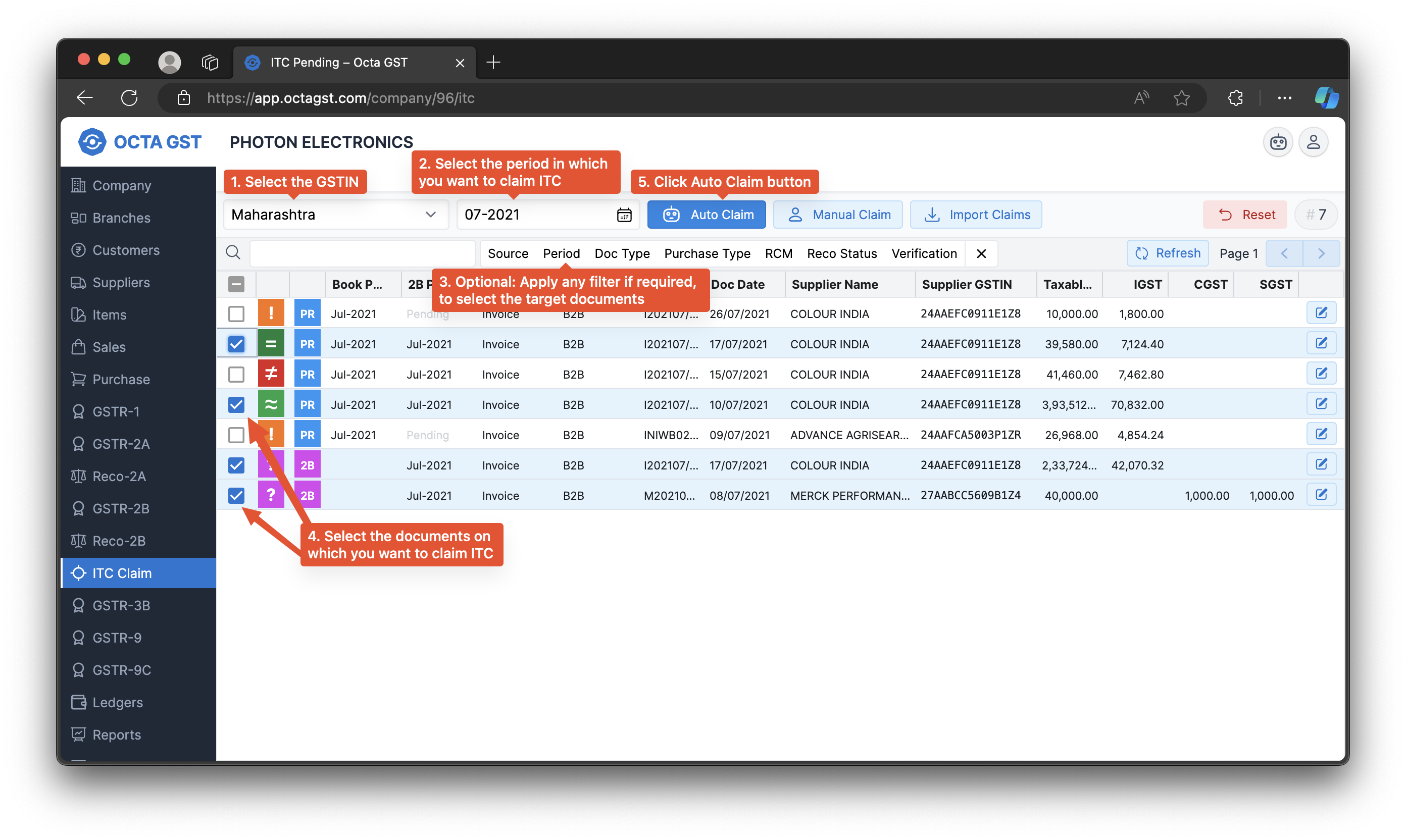
You can click the Check-Box in the table header to select all rows in one go. If rows are divided in multiple pages, you will be able to select if you would like to Auto-Claim all rows or just the selected ones on current page.
Auto-Claim in GSTR-2B
The following actions will be taken by Robot based on different conditions:
Nil Claim
If the following conditions are true:
- GSTR-2B is linked to a purchase document and it is matching
- GSTR-2B period is same as claim period
- Book period is same as claim period
- ITC is eligible as per GSTR-2B
- No action has been taken on GSTR-2B document yet
Robot will take the following actions on GSTR-2B document:
| ITC Action | Amount | Effect in GSTR-3B |
|---|---|---|
| Claim | 0% | Not reported |
Claim-Status will be updated to Complete so this invoice will stop showing on Pending page.
Claim & Reversal
If the following conditions are true:
- GSTR-2B period is same as claim period
- GSTR-2B is not linked to any purchase document
- ITC is eligible as per GSTR-2B
- Reverse charge is not applicable
- No action has been taken on GSTR-2B document yet
Robot will take the following actions on GSTR-2B document:
| ITC Action | Amount | Effect in GSTR-3B |
|---|---|---|
| Claim | 100% | Table 4-A5 |
| Reversal-Others | 100% | Table 4-B2 |
Claim-Status will be updated to Complete so this invoice will stop showing on Pending page.
Ineligible - POS Mismatch
If the following conditions are true:
- GSTR-2B period is same as claim period
- GSTR-2B is not linked to any purchase document
- ITC is ineligible in GSTR-2B because the recipient state is different than place of supply
- No action has been taken on GSTR-2B document yet
Robot will take following ITC actions:
| ITC Action | Amount | Effect in GSTR-3B |
|---|---|---|
| Ineligible-PosMismatch | 100% | Table 4-D2 |
Claim-Status will be updated to Complete so this invoice will stop showing on Pending page.
Ineligible - Time Barred
If the following conditions are true:
- GSTR-2B period is same as claim period
- GSTR-2B is not linked to any purchase document
- ITC is ineligible in GSTR-2B because the time limit of ITC claim has passed
- No action has been taken on GSTR-2B document yet
Robot will take following ITC actions:
| ITC Action | Amount | Effect in GSTR-3B |
|---|---|---|
| Ineligible-Sec16(4) | 100% | Table 4-D2 |
Claim-Status will be updated to Complete so this invoice will stop showing on Pending page.
Auto-Claim in Purchase Register
The following actions will be taken by Robot based on different conditions:
Claim
If the following conditions are true:
- Purchase document has been reconciled with GSTR-2B
- Reconciliation status is either Matching or Almost-Matching
- Claim period is equal to higher of
- GSTR-2B Period
- Book Period
- No action has been taken on purchase document yet
- No action has been taken on GSTR-2B document yet
Robot will take following ITC actions:
| ITC Eligibility in GSTR-2B | ITC Eligibility in Purchase Register | Action | Amount | Effect in GSTR-3B |
|---|---|---|---|---|
| Eligible | Eligible | Claim | 100% | Table 4-A5 |
| Ineligible - POS Mismatch | Not Checked | Ineligible-PosMismatch | 100% | Table 4-D2 |
| Ineligible - Sec-16(4) | Not Checked | Ineligible-Sec16(4) | 100% | Table 4-D2 |
| Eligible | Ineligible-Sec17(5) | Claim | 100% | Table 4-A5 |
| Reversal-Sec17(5) | 100% | Table 4-B1 | ||
| Eligible | 70%: Eligible, 30%: Ineligible-Rule42 | Claim | 100% | Table 4-A5 |
| Reversal-Rule42 | 30% | Table 4-B1 |
Claim-Status will be updated to Complete so these invoices will stop showing on Pending page.
Reclaim
If the following conditions are true:
- Purchase document has been reconciled with GSTR-2B
- Reconciliation status is either Matching or Almost Matching
- Claim period is equal to higher of
- GSTR-2B Period
- Book Period
- No action has been taken on purchase document yet
- ITC has been claimed and reversed on GSTR-2B document in a previous period
Robot will take following ITC actions:
| ITC Eligibility in Purchase Register | Action | Amount | Effect in GSTR-3B |
|---|---|---|---|
| Eligible | Re-Claim | 100% | Table 4-A5 & 4-D1 |
| Ineligible-Sec17(5) | Re-Claim | 100% | Table 4-A5 & 4-D1 |
| Reversal-Sec17(5) | 100% | Table 4-B1 | |
| 70%: Eligible, 30%: Ineligible-Rule42 | Re-Claim | 100% | Table 4-A5 & 4-D1 |
| Reversal-Rule42 | 30% | Table 4-B1 |
Claim-Status will be updated to Complete so these invoices will stop showing on Pending page.
Summary
Octa GST Robot is designed to automatically take appropriate ITC actions for most common scenarios. Auto-claim should handle majority of cases in practice. Once the auto-claim processes a document, it will stop appearing on Pending page. This will give you a clear indication of how many documents are still pending for ITC claim.
If a certain case does not fall in any of the above categories, Robot will simply skip that document and nothing will be changed. For the remaining cases, you can use manual claim (single or bulk).