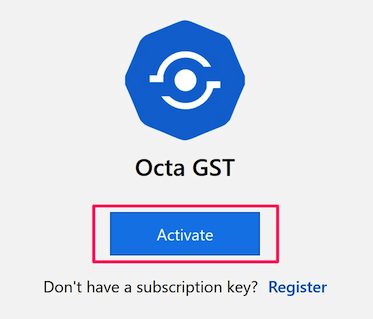Introduction
Installation
Octa GST installation only takes a few seconds and it configures itself automatically on the first run. You may need to activate using your subscription key if you are installing it on a new computer.
System Requirements
Octa GST performance will depend on this server’s hardware configuration so please choose your computer suitable as per your transaction load. Transactions load depends on:
- Number of concurrent users (users simultaneously working on Octa GST)
- Number of companies
- Number of invoices in a financial year
Hardware
The minimum hardware configuration for different transaction load are shown below:
| Transaction Load | Minimum Hardware Configuration |
|---|---|
| Up to 10 companies, 1 lakh invoices | 2 Cores, 4 GB Memory |
| Up to 50 companies, 5 lakh invoices | 4 Cores, 8 GB Memory |
| More than 20 users, 50 companies, 5 lakh invoices | 6 Cores, 16 GB Memory, SSD recommended |
Software
- Windows 7 SP1 or later, Windows Server 2008 R2 or later
- Microsoft .NET Framework 4.5
Microsoft .NET Framework is a free Windows component provided by Microsoft. It comes pre-installed on Windows 8.1 and newer operating systems. In older operating systems, you may have to download and install it on your computer.
Download & Install
Goto the Download section and download the setup of appropriate setup of Octa GST according to your subscription. Once downloaded, simply run the setup on your computer. Typically it only takes a few seconds.
If you have Professional subscription, it is mandatory to install and activate the Octa GST Server first.
Activate
Make sure your computer is connected to internet and start Octa GST. Click Activate button and enter your Subscription Key and account credentials to activate. If you haven't purchased Octa GST subscription yet, you can also start trial by registering with your email address and mobile number.